TASC offers providers access to online safety net tests for their Year 12, 13 and past students (with the facilitation of the school).
*Registration opening/closing dates and testing period dates are advertised in the Key Dates calendar and in the TASC Update.
How to register students for online safety net tests
- TASC will notify schools when online safety net test windows are approaching, and activate the following TRACS tasks for registration:
- Online TCE Standard Test – Registration – Mathematics
- Online TCE Standard Test – Registration – Reading and Writing
- During the registration period, schools create a separate task for each test type. All students registering for a particular test should be added to the one task.
- Once registrations close and student logins are ready, TASC will upload documentation to the task. This will include detailed instructions for supervisors and students, student logins, and the supervisor report.