What version of a Course document am I looking at?
TASC-accredited courses have a coloured tag at the top of the document to easily identify if they are:
Current year
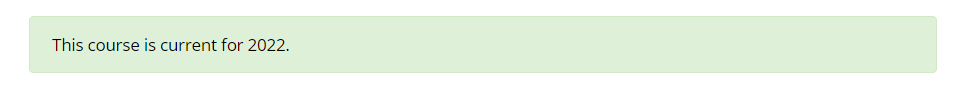
Future years – new/revised courses

Previous years
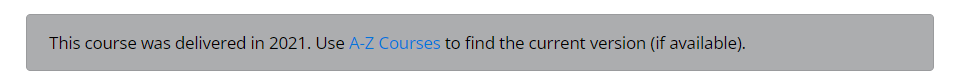
How to find the version of a Course document I want?
I’m looking for a: